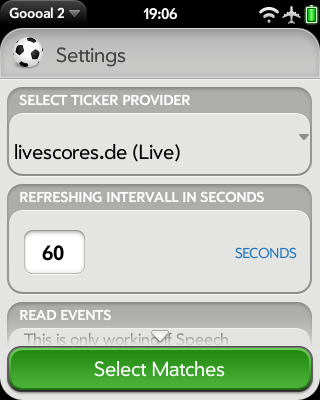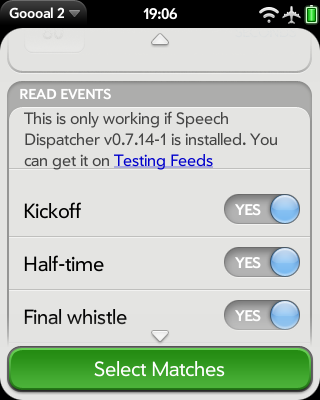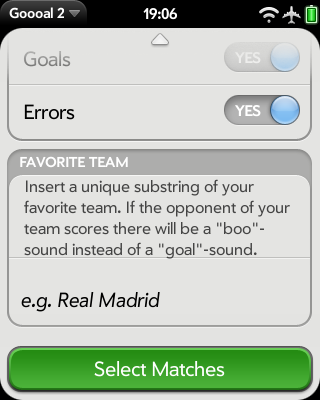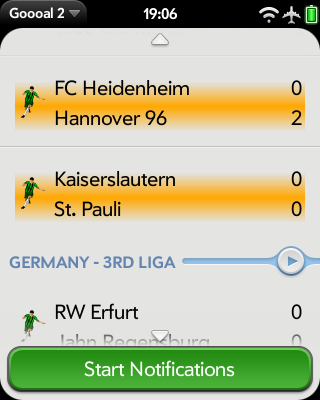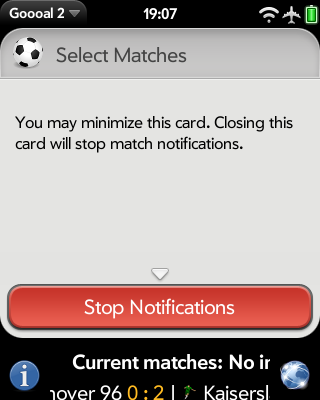Description
Important: Please uninstall old Goooal 2 versions before installing a new one!
Changelog:
- 2.0.7
Using MWatch service for smartwatch notifications - 2.0.6
Display of time when match starts or time of game running in notifications - 2.0.5
Bugfix espeech output when not selected - 2.0.4
Filter list for quicker access to favorite matches - 2.0.3
Speech audio output settings
Additional selection: DFB-Pokal and Champions League - 2.0.2
Fixed bug in worldcup matches
German translation for national teams - 2.0.1
Added 2. Bundesliga
Better error notification in dashboard - 2.0.0
First release
Goooal 2 is a new release of the app Goooal. It was released as a new app because of it's completely different concept. You can run both on one device and decide which one is better for your needs.
Goooal 2 checks livescores.com periodically for soccer results and sends notifications to your device if something happened on matches you selected before. In this release 8 match selections are implemenfed:
- Today
Matches all around the globe of this day. On weekends this can be more than 200 matches. Because of the huge amount of data there may be single seconds of delay when selecting a match of the list until it is marked. - Live
Matches that are running at the moment all around the globe. Much quicker calculations than with the Today list. But you can't select matches in advance. Only about 5 minutes before kickoff are possible. Sometimes matches dissappear from this list at the moment of the final whistle. You'll get a notification if this happens. - Bundesliga, 2. Bundesliga, DFB-Pokal, Champions League, MLS and La Liga
Matches of one matchday in German Bundesliga, 2. Bundesliga, DFB-Pokal, Champions League, US Major League Soccer and Spain.Primera Divisòn. Matches can be marked long before kickoff and don't disappear after final whistle.
Match events and standings are visible on the lock screen. If Speech Dispatcher v0.7.14-1 is installed then all events on the selected matches can be told by speech (perfect e.g. while driving).
If you enter a favorite team there will be a "boo" notification if the opponent scores.
How to use (see screenshots):
- Picture 1:
Goooal2 starts with the settings page. Select the provider to find the matches you want to be notified - Picture 2:
Enter a refresh interval (60 is recommended). Select the events you want a speech notification (not possible for HP Touchpad). You can't block speech with the mute button because it uses the navigation profile. This fades music if there is a notification. - Picture 3:
Enter a substring of your favorite team if you like. Finaly tap on "Select Matches" - Picture 4:
Tap on one or more matches and wait until they get orange. Tap again to unselect. You will get notifications for all selected matches. Finally tap on "Start Notifications" - Picture 5:
The small ball in the notification bar shows that the app is running in notification mode. Tap on it to see match standings and events. - Picture 6:
Tap on the right icon to open the selected provider in web browser - Picture 7:
See event notifications on the lock screen - Picture 8:
Match standings and events on the lock screen. This looks better if you move the lock icon a little bit while reading :-)
Rating
Click to rate!Information
Seller: Nafetz
Homepage: https://blog.schdefoon.de/tag/fusball/
Category: Sports
Updated: April 16, 2018
Version: 2.0.7
Size: 2M
Compatibility: Requires webOS 1.4.5 or later. Not compatible with LuneOS.
Type: Application
Feed: pivotCE